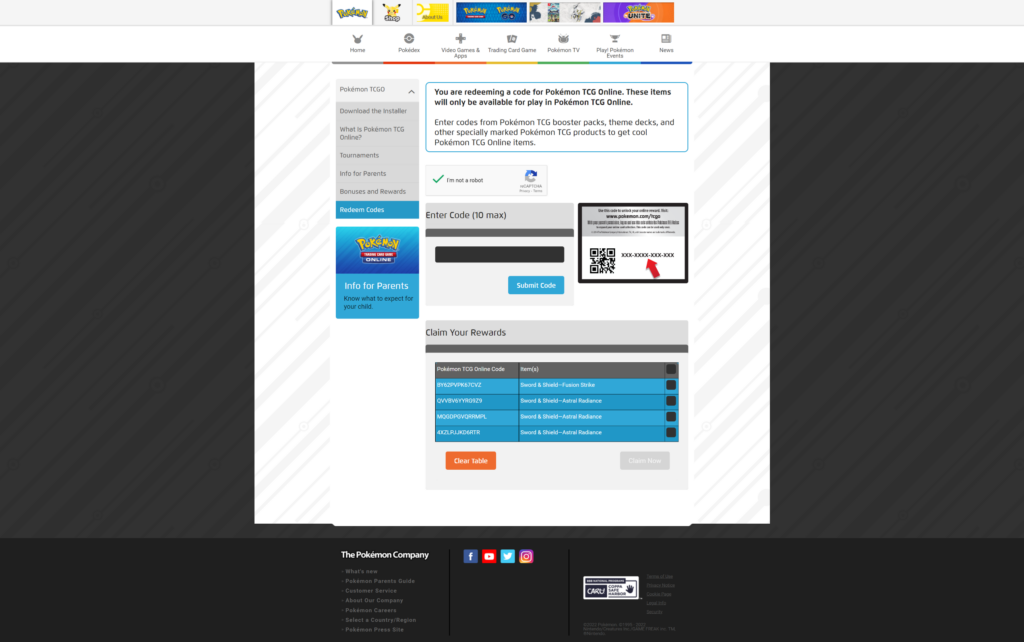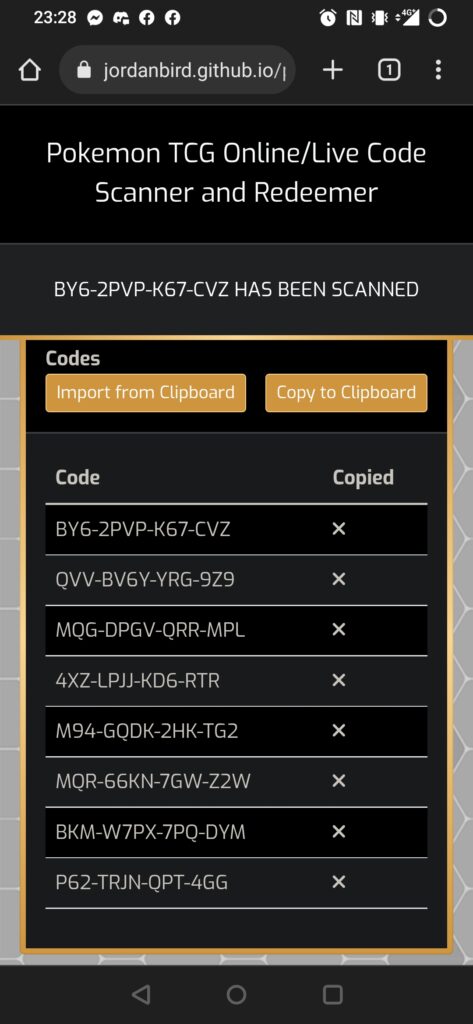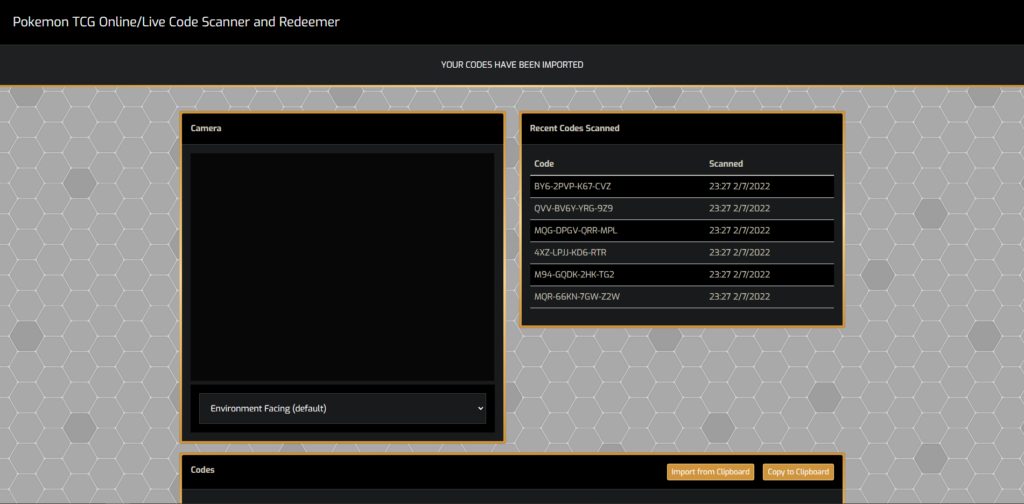
Pokemon TCG Online/Live Code Scanner and Redeemer aims to make scanning and entering pack codes much easier!
With a built in QR scanner this project will automatically scan and record your codes so that you can later copy and paste them into the redeem screen: https://www.pokemon.com/uk/pokemon-trainer-club/enter-codes
The project is created with simple html, js and css; and is hosted with GitHub pages, available here: https://jordanbird.github.io/pokemon-tcg-code-redeemer/
Suggested Usage
I tend to create a pile of my cards, then move them one by having the project open on my phone and waiting to see the successful scan prompt at the top of my screen, once I see that I know I can move on. Once I’ve scanned my cards I then use the ‘Copy to Clipboard’ button and send them to myself so I can redeem them on my computer.
I then open the project on my computer and the redeem screen side by side and ‘Import from Clipboard’. Then one by one I’ll click the code which automatically copies it and then paste it into the redeem screen.
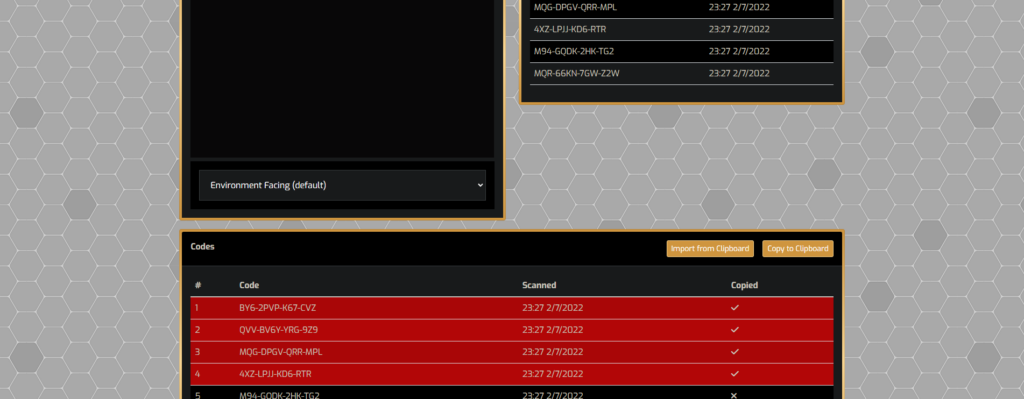

Project Inspiration
- The built in QR code scanner in Pokemon Online doesn’t allow you to select your webcam which can be troublesome, and if it’s mounted to your laptop can be difficult to use.
- The website offers no scanning functionality.
Features
- Built in QR Scanner
- Multiple Scan Detection and Warning
- Multiple Copy Detection and Warning
- Quick copy functionality by clicking the row of the code
- Clear marking of copied codes so you don’t lose your place